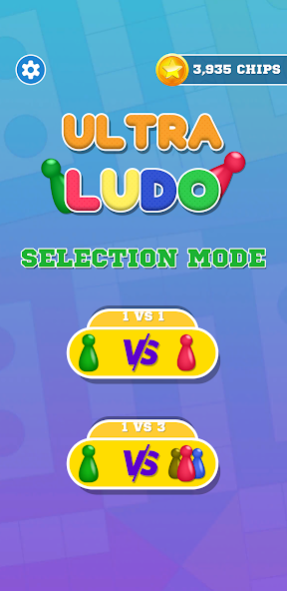Ultra Ludo 1.0.3
Free Version
Publisher Description
Ultra Ludo is the online version of the original ludo game that you enjoyed playing with your friends and family in childhood.
Ludo is a board game with a strategy where 2 or 4 players play with 4 pawns from start to finish with just one dice amongst all. Roll a 6 to get every pawn out of the house and go through the whole board to finally finish.
Don’t get rolled over by other player’s tokens or else you gotta go back home and. Whichever color’s all 4 pawns get in the finish box, wins the game.
Game Features:
Original and easy rules so people of all age can play
Roll dice number 6 to get the pawn out of the house.
Get another chance if you roll a 6
Complete the full board for every pawn to get in the finish box
Go back home if another player’s pawn lands in the same square as yours
Play 1 versus 1
Play 1 versus 3
Chat with other players to make the game more lively
Use emojis to show besides your avatar to have virtual fun while playing
Play with players around the world and make them your friends
Relive your childhood by playing the game with your family away from you
Download now!
About Ultra Ludo
Ultra Ludo is a free app for Android published in the Board list of apps, part of Games & Entertainment.
The company that develops Ultra Ludo is UltraGames Entertainment. The latest version released by its developer is 1.0.3. This app was rated by 1 users of our site and has an average rating of 3.0.
To install Ultra Ludo on your Android device, just click the green Continue To App button above to start the installation process. The app is listed on our website since 2021-09-23 and was downloaded 445 times. We have already checked if the download link is safe, however for your own protection we recommend that you scan the downloaded app with your antivirus. Your antivirus may detect the Ultra Ludo as malware as malware if the download link to world.ludo.player is broken.
How to install Ultra Ludo on your Android device:
- Click on the Continue To App button on our website. This will redirect you to Google Play.
- Once the Ultra Ludo is shown in the Google Play listing of your Android device, you can start its download and installation. Tap on the Install button located below the search bar and to the right of the app icon.
- A pop-up window with the permissions required by Ultra Ludo will be shown. Click on Accept to continue the process.
- Ultra Ludo will be downloaded onto your device, displaying a progress. Once the download completes, the installation will start and you'll get a notification after the installation is finished.